Ways to Unblock Facebook
There are several ways to unblock Facebook; you can choose one that is easiest for you:1- Use Web Based Proxy
Using Facebook through web based proxy is very easy and simple, in this method you will browse Facebook through 3rd party server and from another country, the web based proxy will act as a bridge between Facebook and you and will bypass filters created by your network admin or by the government.To use Web Based Proxy Follow the steps given below:
- First you should have a good proxy site that have fast speed and less annoying ads, I know finding such proxy is difficult, so I have listed some good web proxies below:
1- Proxy-server.co
2- Hiload.org
3- Unblock-Youtube.org - Open any one of above proxy, these are facebook proxies, go down you will found a small box,
- Here in this box enter your blocked site URL and then click on Go,
- Wait for moments, blocked site will load automatically.
2- Use Virtual Private Network
VPN or virtual private Network is the best solution for you to unblock Facebook in home or at office, where only you have access to computer, VPN work best when your government or ISP blocked Facebook, otherwise you can not use VPN in school or at hostel as VPN have small software that need to be installed on computer and when you install it, your admin may now about it after all that you remove it from PC, so simple is that choose VPN for home or office use.Wha VPN Do?
VPN simply redirect your data through 3rd party server as web based proxy does, but the main advantage in VPN is that, you don't have to go to web proxy again and again for unblocking, it seamlessly integrate with your browser and redirect your all traffic through VPN server, VPN work as bridge between you and website, VPN has many advantages like unblocking, hiding IP address, securing online connection, improving internet speed,.., etcHow to obtain and use VPN?
Using VPN is very simple, just you have to install small software on your PC, and then it will automatically redirect your traffic through its server, VPN are mostly not free, but you can get many good VPN for free, problem with free VPN is that they have little bit ads, and they are not as secure as paid one, but they can help you to unblock Facebook easily with security, here I will tell you some best free and paid VPN, which are good for general needs.Good Free VPN
These are good free VPN that are best for general needs.- Ghost VPN: cyberghostvpn.com
- SpotFlux: www.spotflux.com
- Hotspot Shield Free: Hotspotshield.com
Good Paid VPN
- HMA Pro: Hidemyass.com
- Hotspot Pro: Hotspot shield.com
Installing a VPN
Installing a VPN is very simple as you install any software on your PC, I am telling you here for reference:- Download setup file from the official site,
- Run setup and follow procedure,
- After installation, open VPN,
- In this example we will use Cyber Ghost VPN, so open Cyber Ghost VPN from a desktop icon.
- Wait for its loading.
- After it loads completely, click on Turn on, it will start VPN,
- Now unblock Facebook easily, no one can block you or track you, its easy and simple.
3- Use Facebook IP address
Most of web filter uses old technology that they filter domain but not IP address, so if you want to unblock Facebook very simply without using web based proxy or VPN, then this method will be helpful to you.Every site have its IP address that show its identity on the web like your unique phone number is your contacting identity, same like this Facebook also have IP address that can be used to unblock Facebook and here in this method we will do so, and no one can block us, except latest filtering technologies which also block IP address. So let's start procedure.
Finding Facebook.com IP at this moment
To find Facebook.com IP address at this moment follow the procedure:- Open you command prompt from the start menu, you can also start Command Prompt by pressing ⊞ Win+R and typing cmd into the box.
- Type .ping facebook.com and press ↵ Enter, computer will try to communicate with facebook.com,
- Now it will give you an IP address, note it down,
- Enter this IP in browser and press Enter, fFacebookwill be opened, if not then system is latest, you should try another method.
4- Use Mobile Internet on PC
If Facebook is blocked in your hostel or college, then simply unblock it using mobile internet, for this method you should have a smartphone with mobile available internet, as in this method we will use mobile internet to unblock Facebook as it was not blocked on mobile, so let's start.Ways to use Mobile internet on PC
There are two ways to use mobile internet on PC, which are listed below, select method which is available for you:- Make Hotspot
- Connect mobile using USB wire
Make Hotspot
This method work fine if you have good smartphone which support self-hotspot and PC having WiFi device external or built in. For this method first ready your mobile internet, then Follow the procedure Given below:- Go to mobile Setting,
- Turn on Hotspot, configure password and other basic setting,

- From the Internet options, refresh your WiFi and connect with hotspot you have created in your mobile,
- After you are connected, open internet and check connection working or not by typing Facebook.com in browser, Hopefully Facebook will unlock easily through this method.
Connect Via USB Port
This method have same basic procedure, after that follow this:- Connect your mobile with PC using USB wire, you should have tethering enabled.
- After connection, start using Internet through your mobile, it will surely unblock Facebook unless your phone operator have also blocked it.
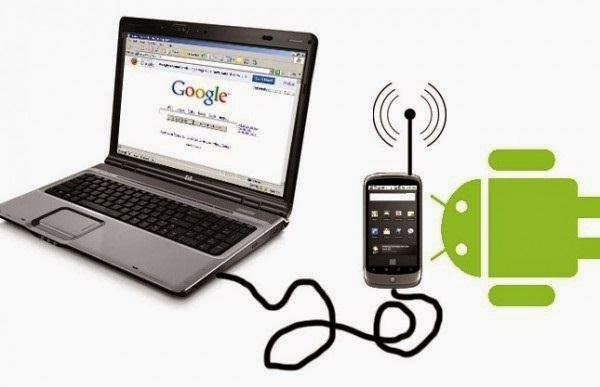
5- Unblock Using IP Port Proxies
It is another good way to unblock Facebook using IP Port proxies, IP Port proxies are different then other method, but are helpful when you want to hide your online identity, this method is bit difficult then other, so let's start seeing it how you can unblock through this method: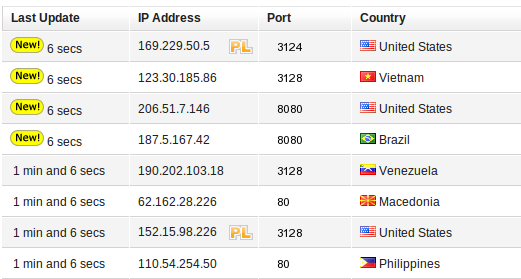
- First obtain a good list of IP Port proxies, you can Google it for latest updated proxies. Hidemyass.com may be helpful for this.
- After you have obtain proxy IP, follow the procedure,
- Select the Tools Menu in Firefox
- Select Options, and then click on Advanced Icon,
- Select the Network tab
- Under connection select Settings
- Under Settings you can chose "Auto-Detect Proxy setting for this network" or "Manual Proxy Configuration"
- If choosing "Manual Proxy Configuration" Enter the IP address for the HTTP proxy server
- Enter the port of the HTTP proxy server and Apply new setting.
6- Unblock Using Proxy extension
Unblocking any website including Facebook through proxy extension is very easy and simple, but in this method your logs "History" will be remained in computer, so if you want to unblock with privacy then you should delete history after use.There are several proxy extensions for unblocking depending upon browser, some good of them and their use are given below:
Using FoxyProxy for unblocking Facebook in Firefox
Foxyproxy is free high rated Facebook unblock proxy add-on, which will help you to easily open Facebook in school or office.
Installing it in Firefox is as simple as 123, follow procedure for installing in your browser:
- Go to FoxyProxy Addon Page,
- Click on Continue to Download,
- On next page click on "Add to Firefox",
- Wait for extension to be download,
- A new window will open, here click on Install,
- After installation complete, restart your browser and enjoy restriction free Facebook.
Install ZenMate in Google Chrome

ZenMate is free extension for chrome, after you install it, all sites including Facebook will be automatically unblocked, its easy and free, so lets install it:
- Open chrome and go to ZenMate extension page,
- Click on Install or add to chrome button,
- Install it in chrome, restart and unblock Facebook easily.







No comments:
Post a Comment
Share your suggestions, ask questions, we welcome your response.......