Ways to unblock YouTube
These are simple free ways that can help you to easily unblock YouTube in Pakistan with super fast speed, if you are stuck with any issue, comment below, i will help you.1- Click to unblock YouTube in Pakistan
Procedure to unblock youtube in Pakistan1- Go down,
2- Click on Youtube icon,
3- Youtube page is opened, now search up for video you want.
2- Software For unblocking
The top method is one of best method but if you want that you should access the YouTube without coming to our site again and again then you can choose this method and can unblock YouTube from your desktop, so lets start to work:Follow this method to start using youtube:
1- Download Hotspot shield,
2- Install it on your pc,
3- configure this and start using youtube.

3- DNS setup to unblock YouTube
If you still want another method that is without software or website, then you should do this, this will unblock all the block sites and require no site or software for its work, you can use it, when the both above methods are not working for you, so lets start doing :1- Open your control panel from start menu and click on the network and internet connections tab,

3- Now right click on network adapter,
4- Open properties,
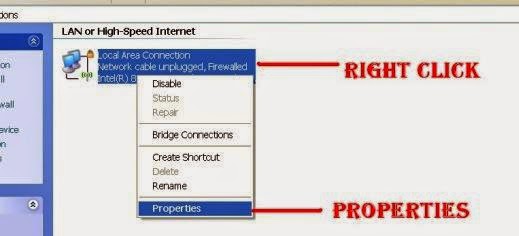
5- There is Internet Protocol (TCP/IP) Click and Go in Properties,
6- Set manual ip for DNS Server Address as shown to you in image
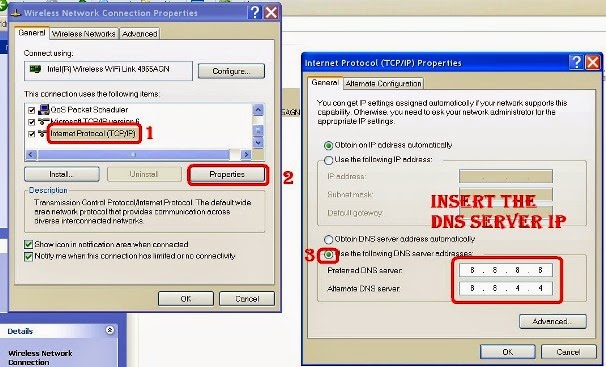
Preferred DNS Server = 8.8.8.8
Alternate DNS Server = 8.8.4.4
And open youtube through “https” like https://www.youtube.com, and If you have this error “An error occurred Please Try Later” try to Refresh Page it will work fine for every one.
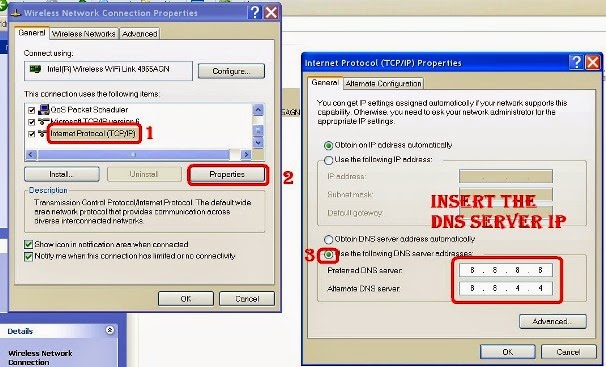
Preferred DNS Server = 8.8.8.8
Alternate DNS Server = 8.8.4.4
And open youtube through “https” like https://www.youtube.com, and If you have this error “An error occurred Please Try Later” try to Refresh Page it will work fine for every one.
4- Firefox Plugin to Unblock Youtube:
A firefox plugin called stealthy can unblock the YouTube for you, this is most easy method, you should try itto unblock YouTube in Pakistan, if you want to use it then follow thie procedure shown below :
- First of all you should download firefox latest version from their website,
- Now download plugin stealthy which is free plugin,
- Install this plugin, and then restart firefox, so changes should take effect,
- To turn stealthy on, click on the top icon,
- Now you can open blocked sites and can have access to YouTube.
5-IP configuration
Changing your dynamic IP to static IP of another country can help you to unblock youtube and other websites, to do so follow procedure :
1- Open your control panel from start menu and click on the network and internet connections tab,
2- Click on network connections tab ,
3- Now right click on network adapter,
4- Open properties,
5- There is Internet Protocol (TCP/IP) Click and Go in Properties,
6- Here Change Dynamic IP to static IP,
7- Get IP address from latest updated site, you can get it online from searching on google,
8- Enter it in static IP address bar and save
Enjoy unblocking and using through this trick, and use it when you want, without getting in a problem.
2- Click on network connections tab ,
3- Now right click on network adapter,
4- Open properties,
5- There is Internet Protocol (TCP/IP) Click and Go in Properties,
6- Here Change Dynamic IP to static IP,
7- Get IP address from latest updated site, you can get it online from searching on google,
8- Enter it in static IP address bar and save
Enjoy unblocking and using through this trick, and use it when you want, without getting in a problem.
These are the best ways to unblock the YouTube in Pakistan, but remember that we show you these methods just for educational purpose not for other purposes, so just use it for educational purpose, and unblock this video sharing site, and use it when you want.
Remember : This method is just for educational purpose, so use this method just for educational purpose.



It is not a hard task for you no more to Unblock YouTube in pakistan, but now all this is possible by the help of unlimited free proxy websites for you.
ReplyDelete